PlantUML 是一个很好用的开源工具,可以通过简单的文字描述生成时序图,用例图,类图,活动图,组件图,状态图,对象图,部署图 … 等常用 UML 图。
我写博客的时候有时候也会用到 UML 图,特别是技术性文章时,但 Hugo 默认不支持 PlantUML,不过我们可以通过修改 Hugo 主题支持 PlantUML。
我开发的 mogege 主题已经实现了对 PlantUML 的支持,可以直接用
开发过程
支持 PlantUML 的开发过程可谓是一波三折,不记录下来对不起我牺牲的脑细胞,不想看我啰嗦的戳这里
首先,我先搜索了一下,看有没有已经造好了的轮子。然后发现已经有人给 Hugo 主题 Academic 的作者提过希望支持 PlantUML 的建议了。看完那篇 Issue 后心瞬间凉了一半。Academic 的作者觉得 PlantUML 需要依赖 Hugo 以外的软件,这个软件还是基于 Java 开发的,操作起来太复杂了,所以拒绝了建议
Closing as PlantUML is not client side JS, also it’s not currently supported by Hugo even if PlantUML has been manually installed locally: gohugoio/hugo#796.
The recommendations for diagramming can be found here: https://sourcethemes.com/academic/docs/writing-markdown-latex/#diagrams
Also, I have opened #1111 to consider integrating Mermaid.js for generating diagrams.
就在我准备放弃时,看到了这篇文章:Markdown native diagrams with PlantUML
这篇文章介绍了 PlantUML 官方的 Online Server,该服务器提供 RESTful API,你只需要将 PlantUML 代码编码,然后发送给服务器,服务器就会返回渲染好的 PNG 或 SVG 图片。VSCode 的 PlantUML 扩展就是基于这个方案实现的。
这种编码类似于 (但不是) Base64 编码。我们只需要用 JavaScript 捕捉并编码 PlantUML 代码块,然后发送给 PlantUML 官方的 Online Server,再将返回的 SVG 图片插入到 DOM 树中就可以了。流程如图:
@startuml
actor You
"You" --> "Blog": View post
"Blog" -> "PlantUML Server": Encoded PlantUML syntax
"PlantUML Server" -> "Blog": Get URL of SVG/PNG image
"Blog" --> "You": Show pictures in the post
@enduml
(👆这张图就是通过 PlantUML Server 实时生成的)
官方也为这种用法给出了一个参考实现。所以现在只需要去 NPM 上找一个轮子就好了。打开 NPM 一搜,果然有不少轮子,但几乎所有实现都是基于 Node.js 的,没有一个可以用的 QAQ
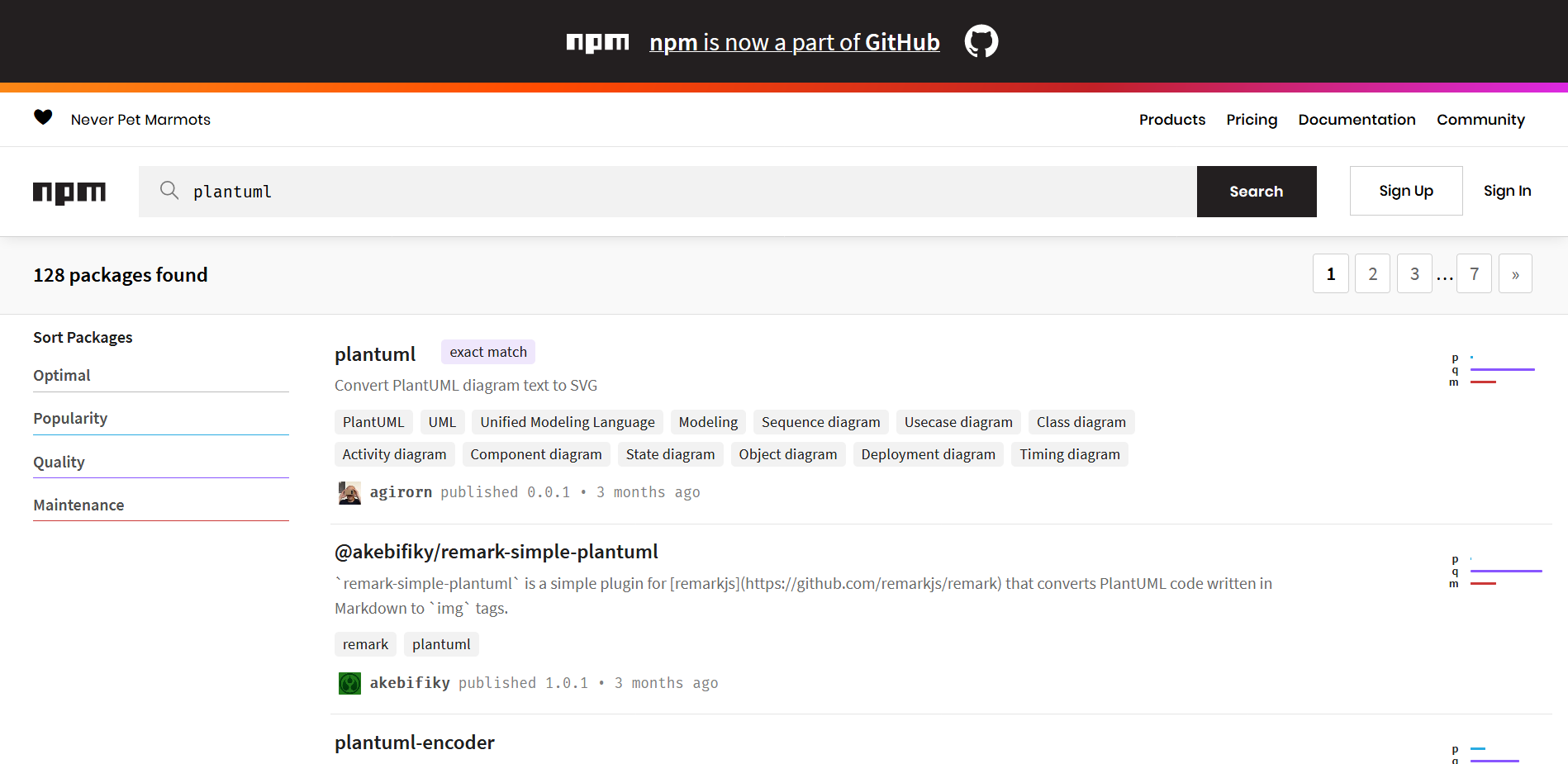
就在我又双叒准备放弃时,终于在互联网的卡卡角角里找到了这个库 jmnote/plantuml-encoder
终于可以开工了 _(:з」∠)_
在 Hugo 主题中实现
实现很简单,只需要在主题引用 JavaScript的地方 (我的是 ./layouts/partials/js.html) 插入:
| |
第一行的 {{ if or .Page.Params.plantuml .Site.Params.plantuml }} 相当于两个开关,分别控制 PlantUML 在全局和单个文章内开启与否 (默认是关闭的)
全局开启 PlantUML 需要在 config.toml 中配置:
| |
如果需要为单个页面开启,则在文章开头的配置区添加
| |
然后再文章中使用 ```plantuml 标记需要被渲染的 PlantUML 语法块
| |
效果如下
| |
@startuml
Alice -> Bob: Authentication Request
Bob --> Alice: Authentication Response
Alice -> Bob: Another authentication Request
Alice <-- Bob: Another authentication Response
@enduml